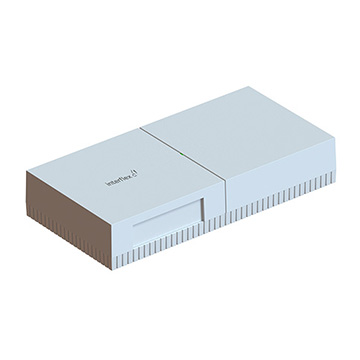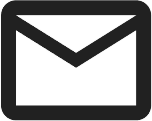Wireless access solutions for maximum flexibility
Online wireless solutions from Interflex are easy to install. The locking components are wireless and can be easily integrated into access control systems.

Wireless, flexible and secure access solutions
With online wireless locking components, you can flexibly and centrally manage access authorizations. You can easily integrate new battery-operated locking components into your existing system – even in locations where there is no power connection available or where wiring is complex. The new Opendor product line is also available as an online wireless version. This allows you to manage access authorizations in real time. All doors can be integrated into the overall security concept – without wiring and without any major modifications. In addition to using a conventional RFID identification medium in LEGIC® or MIFARE®, you can also identify yourself using a smartphone.

Nowadays, more and more companies are relying on wireless-enabled access control systems and thus are replacing mechanical locking systems. After all, that offers some advantages: Building managers and security personnel have more control over who has access when and where. Access rights can be managed conveniently and centrally. You can easily assign and block authorizations with just a few mouse clicks. Should a key be lost, you are able to avoid the high costs of having to replace the entire locking system. This makes your work significantly easier. Ultimately, corporate security is about protecting a building or premises from unauthorized access – and doing so as effectively as possible.
Flexible and secure with the time toggle permission
Flexibility and security are the top priority in the various functions of a modern access control system. The Toggle function combines all these demands and allows for the corresponding access scenarios. Authorized individuals are able to use the Toggle function within a defined period of time and activate the function on the Opendor Air locking component by means of their credential medium. This shifts the door into a temporary permanent opening mode and deactivates the locking mechanism. Examples where this function is especially useful are deliveries or events when doors should spontaneously remain unlocked for a certain period of time.
The following permissions can be individually specified for users and as required:
- Always: Authorized persons always toggle within a certain period of time as soon as they hold up their credential to the terminal.
- Never: Authorized persons may never toggle.
- User decision: Authorized persons toggle in the defined time window if they hold up their credential to the terminal longer than 3 seconds.
You profit with a high level of security with the Toggle function for temporary door scenarios. Rules and exceptions apply only to a certain period of time and the system switches back to regular operations after the defined time period has expired. This way, no door unintentionally remains open. At the same time, you will remain particularly flexible when spontaneous exceptions for access are required.
Remote Door Opening
The locks of the Opendor Air product variant allow for remote door opening directly by the user. Reception personnel can conveniently open doors remotely from their workstation, thus regulating the entry of external individuals such as visitors. This access control option can be used in conjunction with intercom systems at side entrances, for example. Individuals without authorization can announce themselves via an intercom or phone call to reception, and reception can initiate the process for a quick and temporary remote door opening. With a hand motion, the visitor activates the locking component, causing the door to open. A physical ID card is therefore not necessary.
Capacitive proximity sensors in the locking components detect hand movement and trigger the doors to open within a predefined timeframe when approval is pending. The door cylinders or handles are not in constant operation but are activated only by the hand motion. This brief usage does not increase energy consumption compared to entries with physical ID cards. The excellent battery life and energy efficiency of the locking component remain intact. Reception staff have various door commands to choose from, including “Temporary release,” “Permanent release,” and “End permanent release.”
Free cabinet choice with the “Self-Select” function
Companies have a high demand for lockers and cabinets since several groups of persons, such as employees or visitors, would like to safely store their work and street clothes or items for personal use. However, cabinets for storage are often occupied or only an insufficient number is available.
Conventional locker systems assign one fixed locker per person over the entire employment duration, with the result that the locker might be permanently blocked by a user although they are not currently using the storage space. Cabinets and lockers may sit empty because of vacation time or periods of sickness, business trips or at the end of shifts, the consequence being that numerous storage cabinets are required which result in high acquisition and maintenance costs.
The new “Self-Select” function in combination with the electronic cabinet lock IF-261 Cabinet Lock air ensures that shortages of lockable storage space can be prevented in the future. The free cabinet choice allows employees or visitors to select and occupy a free locker themselves and as required. Using identification media (key fob, card, smartphone), the locker status with respect to availability and cabinet booking is conveniently retrievable at the IF-5735 information or time recording terminal. Each locker user manages the locker themselves, thus not requiring any additional external administration.
Thanks to the free cabinet/locker choice, only a few cabinets or lockers are required and available ones are used efficiently and flexibly.
All benefits at a glance:
Wireless access solutions
Do you have any questions? We are happy to help you!
To reach the appropriate contact person at Interflex, please select the suitable contact method. If you are already a customer, kindly use the Contact form ”I am an Interflex customer” and get in touch with the desired department via email.
If you haven’t had any previous interactions with Interflex but are interested in our solutions, we would be pleased to receive your inquiry through the Contact form ”I am interested in becoming a customer” We will endeavor to respond to you promptly.
Do you have a question, require information, or wish to share feedback with us? Please select the relevant department for your inquiry:

Service:
For technical questions and error reports, please send an email to:


Feedbackmanagement:
Would you like to provide us with feedback? Please feel free to send us an email to: