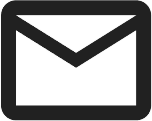Inviting and preregistering
visitors automatically
Employees can use the invitation module to invite visitors by email and thus automatically preregister them at the reception desk.

Inviting and preregistering
at the click of a button
With the invitation expansion module, Interflex offers a simple and intuitive solution in the Self-service user interface, with which employees can invite their guests quickly and easily by email and preregister them at the same time at the reception. Apart from a calendar entry, the email invitation also contains directions in the guests’ own language. In addition, a QR code is included, which the receptionist can easily scan and thus instruct and register the guests with just a few clicks.
Another, particularly convenient solution for registering visitors is the add-in for Outlook. This allows you to create preregistrations directly in Outlook as an alternative to the Invitation module and link them to the calendar. During the work process, employees no longer have to switch to the Self-service user interface but can send invitations directly from the calendar in Outlook.

Comprehensive invitation management
Flexibility and security are the top priority in the various functions of a modern access control system. The Toggle function combines all these demands and allows for the corresponding access scenarios. Authorized individuals are able to use the Toggle function within a defined period of time and activate the function on the Opendor Air locking component by means of their credential medium. This shifts the door into a temporary permanent opening mode and deactivates the locking mechanism. Examples where this function is especially useful are deliveries or events when doors should spontaneously remain unlocked for a certain period of time.
The email with invitation and cover letter is standardized; optionally, it contains a calendar entry as iCalendar (ICS), directions and a QR code or PIN. In addition, you can send security instructions and privacy statements as attachments in the visitor’s own language as well as additional personal information.
You can inform the reception directly internally in the invitation management with a specifically designed data field. You can also provide instructions for the visit, e.g., to accompany the guest. In addition, you can add customer-specific data field extensions such as WiFi access for the guest or information about catering.
A distribution list with status displays allows you to send emails with changes to an appointment or added guests individually. With regard to recurring appointments, you can use existing invitations as templates and adapt them with just a few clicks. And you can easily find and retrieve previously created invitations at any time.
The visitor data recorded by the host in Self-service or via the Outlook add-in is automatically available centrally in Visitor Management in the IF-6040 system.
Do you have any questions? We are happy to help you!
To reach the appropriate contact person at Interflex, please select the suitable contact method. If you are already a customer, kindly use the Contact form ”I am an Interflex customer” and get in touch with the desired department via email.
If you haven’t had any previous interactions with Interflex but are interested in our solutions, we would be pleased to receive your inquiry through the Contact form ”I am interested in becoming a customer” We will endeavor to respond to you promptly.
Do you have a question, require information, or wish to share feedback with us? Please select the relevant department for your inquiry:

Service:
For technical questions and error reports, please send an email to:


Feedbackmanagement:
Would you like to provide us with feedback? Please feel free to send us an email to: